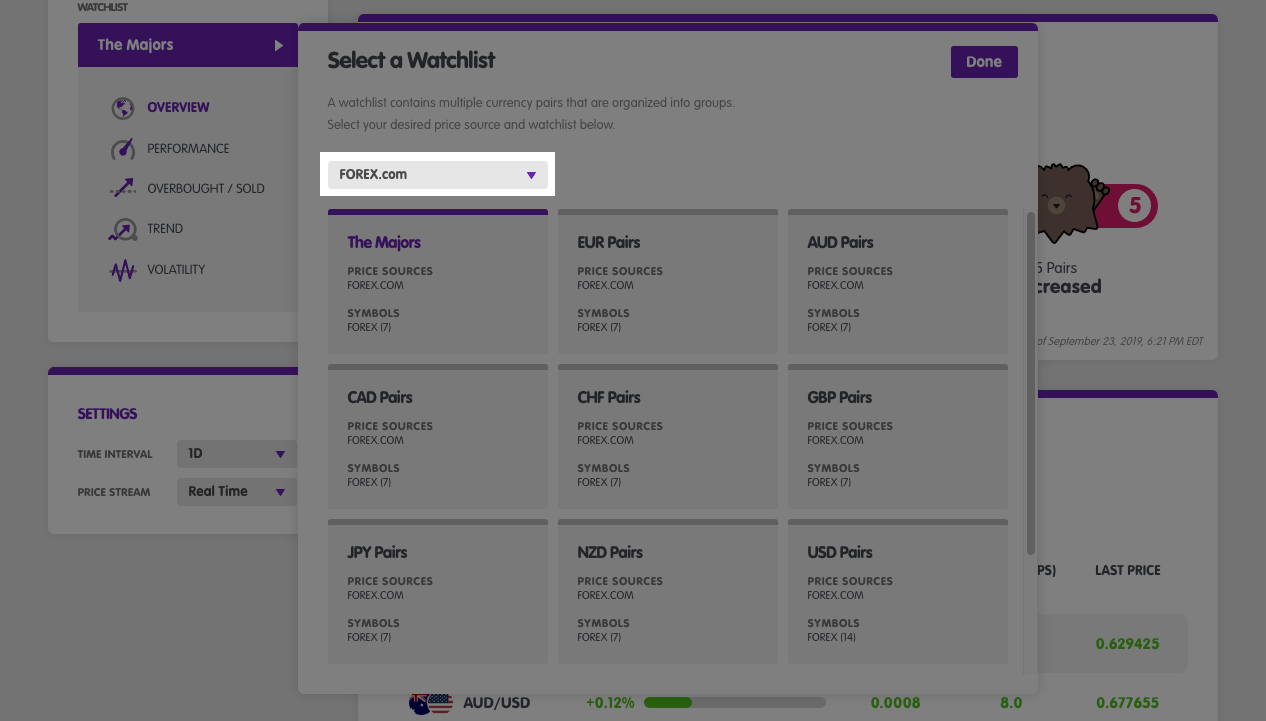-
Watchlists
- What is a watchlist?
- How to choose a watchlist
- How to change the price source of a watchlist
- How to choose a different symbol in a watchlist
- Can I create a custom watchlist?
- Symbols
- Search
- Settings
How to change the price source of a watchlist
Depending on the watchlist, we support multiple price sources.
To change the price source:
To change the price source:
- Click on the Watchlist arrow selector to open the Select a Watchlist menu.
- Click on the Price Source dropdown and select a price source.
How did we do with this article?