- Watchlists
- Symbols
- Search
-
Settings
- How to change the Time Interval
- How to change the update frequency of price quotes
- How to change the price quotes to real-time?
How to change the update frequency of price quotes
How frequently the price quotes update depends on the price stream you've selected.
You can select between two types of price stream:
You can select between two types of price stream:
- Real-Time
- Last Closed
Real-Time is what it sounds like. Prices are updated in real-time.
Last Closed is the close price based on the Time Interval selected.
Last Closed is the close price based on the Time Interval selected.
For example, if the Price Stream is set to "Last Closed" and the Time Interval is set to "1h", then the price will be based on the close price of the previous hour. If the time is currently 10:14 am, and you're looking at the EUR/USD, the price you'll see will be based on its close price at 9:59 am. In contrast, if the Price Stream was set to "Real-Time", the price you'll see will be based on the most recent price available at 10:14 am.
How to Change the Type of Price Stream
On the left side of the screen, you will see the Settings panel.
Inside the panel, you will see Price Stream.
Click on the dropdown list and select Real-Time or Last Closed.
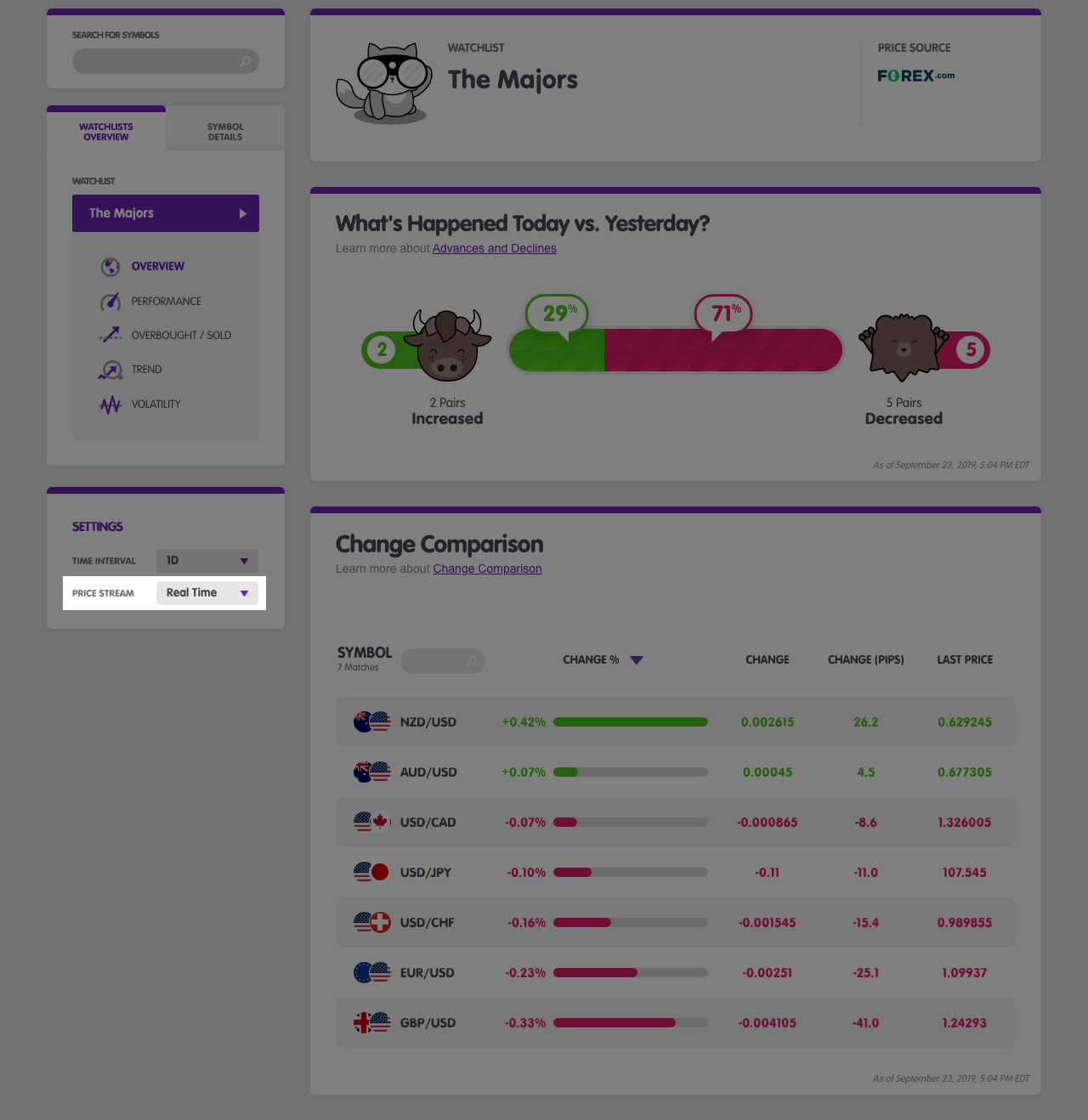
How did we do with this article?
