- Overview
- Performance
-
Overbought / Sold
- The "Overbought / Sold" screen
- How to see an indicator's numerical value
- How to filter a chart to only see "Oversold" (or "Overbought") currency pairs
- Trend
- Volatility
How to filter a chart to only see "Oversold" (or "Overbought") currency pairs
You can refine the currency pairs that appear on a chart by "checking" or "unchecking" Overbought, Neutral, and/or Oversold.
For example, if you only want to see Oversold currency pairs and weed out the rest, simply uncheck Neutral and Oversold.
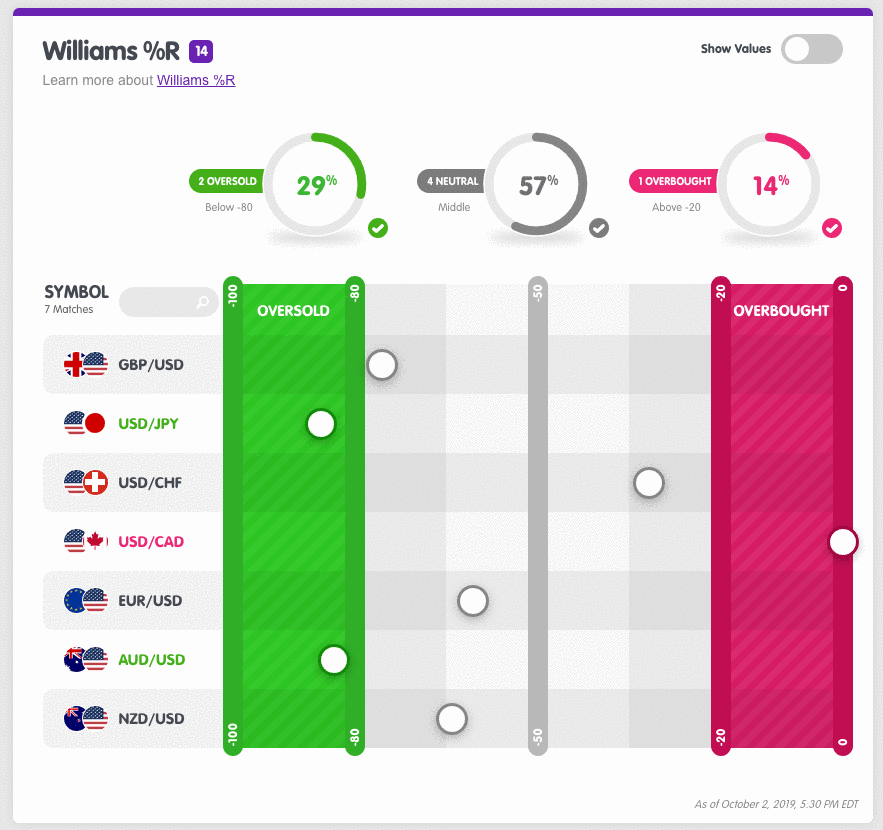
watchlist-obos-filter-by-obos.gif 344.82 KB
For example, if you only want to see Oversold currency pairs and weed out the rest, simply uncheck Neutral and Oversold.
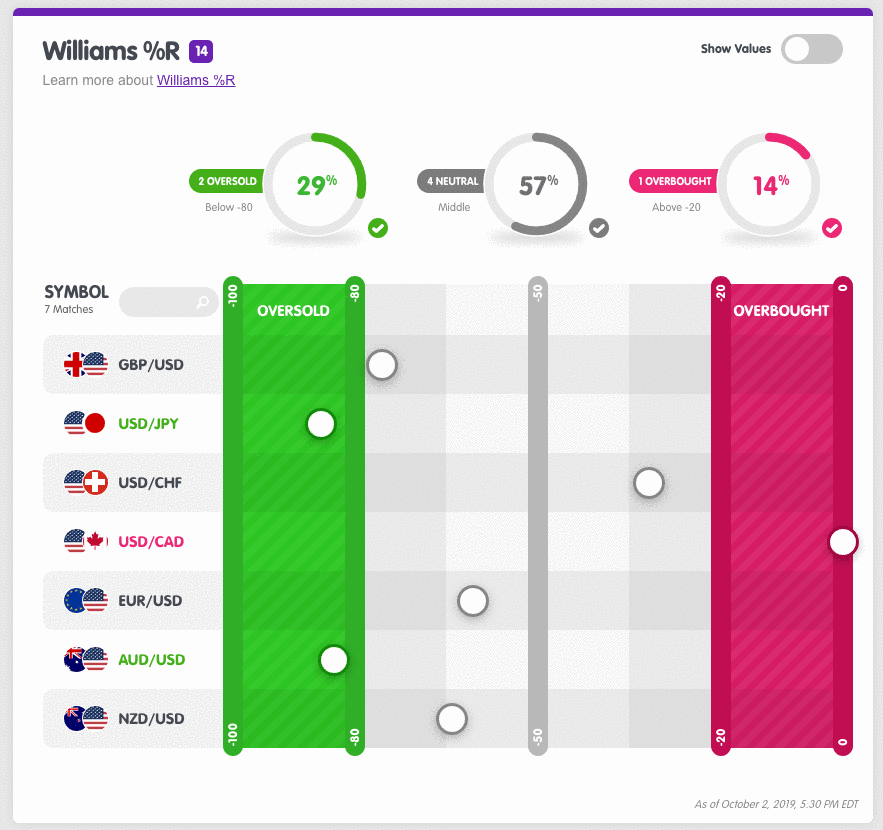
How did we do with this article?
